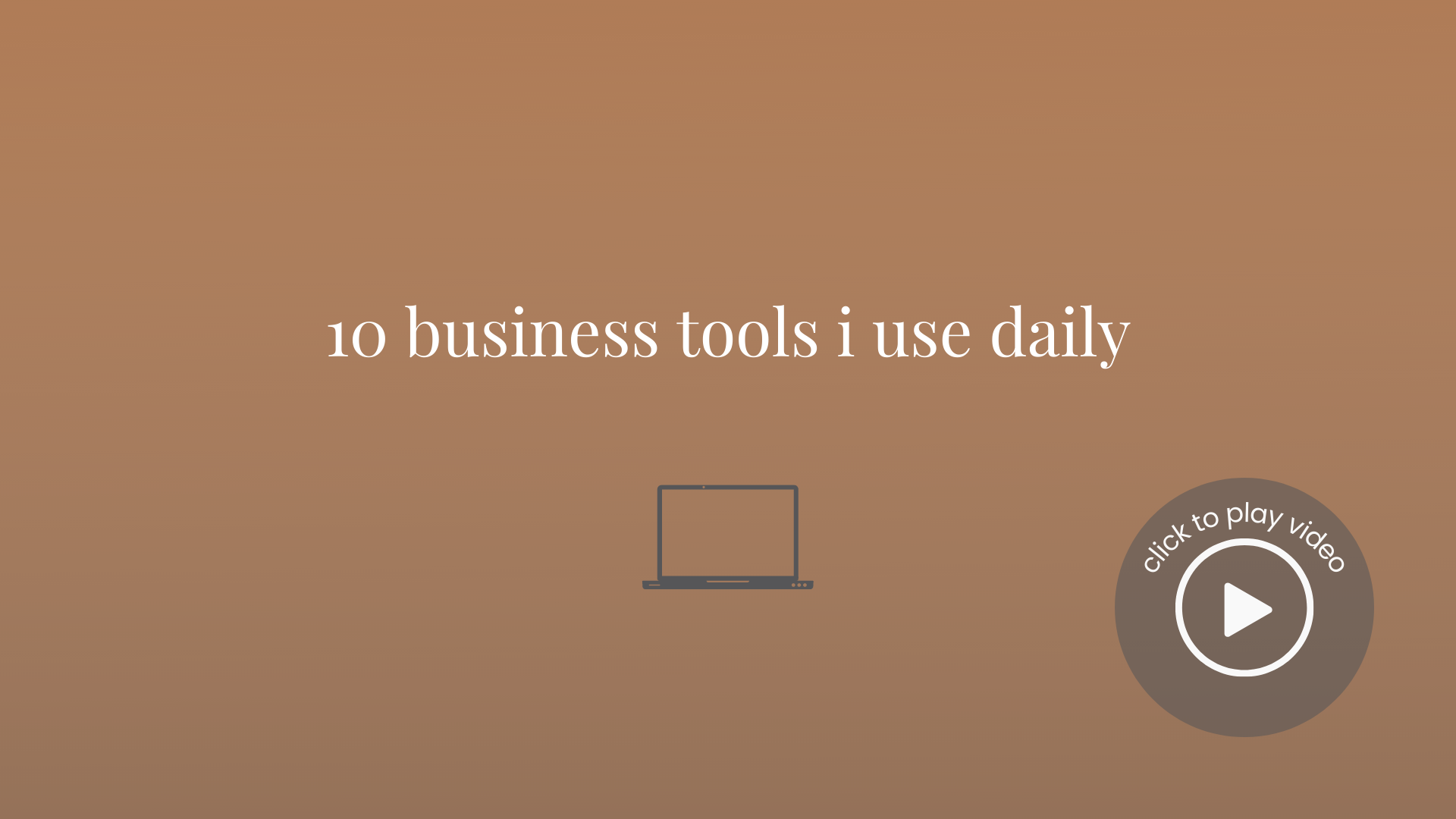10 Business Tools I Use Daily
Aug 25, 2023
I get asked on a regular basis by my peers what my favorite business tools are and what I use to run mine efficiently.
Since my business helps other entrepreneurs and small business owners put better organization and efficiency in place, it makes sense that folks wanna know what I personally recommend for them based on their tech setup, my favorite tools, what I use in my business, etc.
I figured I'd share those with you today.
First, you should know that I very intentionally try to keep my business as lean as possible.
What I mean by "keeping it lean" is that I strive to focus on quality and eliminate waste where possible. From a tech tools perspective, I'd rather use 1 tool to do what it takes 3 other separate tools to do even if costs a little more. It makes things more streamlined and there is less possibility for the integrations between the tools (so they can "talk" to one another) to break.
Here are the 10 Business Tools I Use Daily so my business runs efficiently online while I enjoy life offline:
- Kajabi: one of my favorite tools ever because it does what I mentioned above and has replaced several other tools I used and does it all in one! I use it for: my website, membership, products, coaching program, all my sales pages and funnels, CRM, and email marketing.
- If you wanna try Kajabi for free for 30 days, go here (they normally only do a 14 day trial but you can get 30 days using my link)
- Quickbooks Online: I use this as my accounting software.
- Zapier: I use this for all the automations! For example, when someone fills out a form on my website, my team gets a notification in a specific Slack channel and the individual who filled out the form is automatically emailed some helpful info on the service options they're interested in.
- Stripe: I use this for payment collection. And this is linked up to my Kajabi account so all payments go through there.
- Buffer: I use this as my content scheduler. So I create the content then pop it in Buffer and essentially tell it to share it in all of these locations at once.
- Canva: I use this for graphics and design. I've created a lot of the templates I sell and freebies in Canva.
- Google Suite: All of my files and documentation are organized in Google Drive. I also have my and my team's email addresses through Google Workspace.
- Slack: I use this for all team and client communication and we have it organized by channels based on topics of conversation.
- Trello: My team and I use this for all project management. It's literally how I keep up with everything going on in the business, for 1:1 clients, projects, and home life.
- LastPass: I use this for secure password storage. All the passwords that I use for business and personally are stored here and I can access them from any computer or phone.
I hope this is helpful to know what I use!
If you want to evaluate the tools and programs you're paying for or maybe no longer need, you can download my FREE Tech Audit Spreadsheet.
There may even be tools you're still paying for that you've probably forgotten about!
Want my guide on The 10+ Systems & Processes You MUST HAVE In Place To Grow Your Business too? GET IT HERE »